Login to ArcGIS Pro
This article explains how to login to ArcGIS Online, specifically from within the ArcGIS Pro application, which can be accessed via Citrix on MyUNTLab.
Open ArcGIS Pro
ArcGIS Pro can be found in Citrix via two methods:
- (less reliable) Under the Apps section (search for "ArcGIS Pro - CAS") or
- (more reliable) Connect to the "CI, CLASS, and COS Desktop" and open ArcGIS Pro from the Start menu
How to login
- At the ArcGIS Sign In window, change the Sign In option to Your ArcGIS organization's URL

- Enter unorthtexas into the field at the beginning of the URL, making the complete URL appear as: unorthtexas.maps.arcgis.com
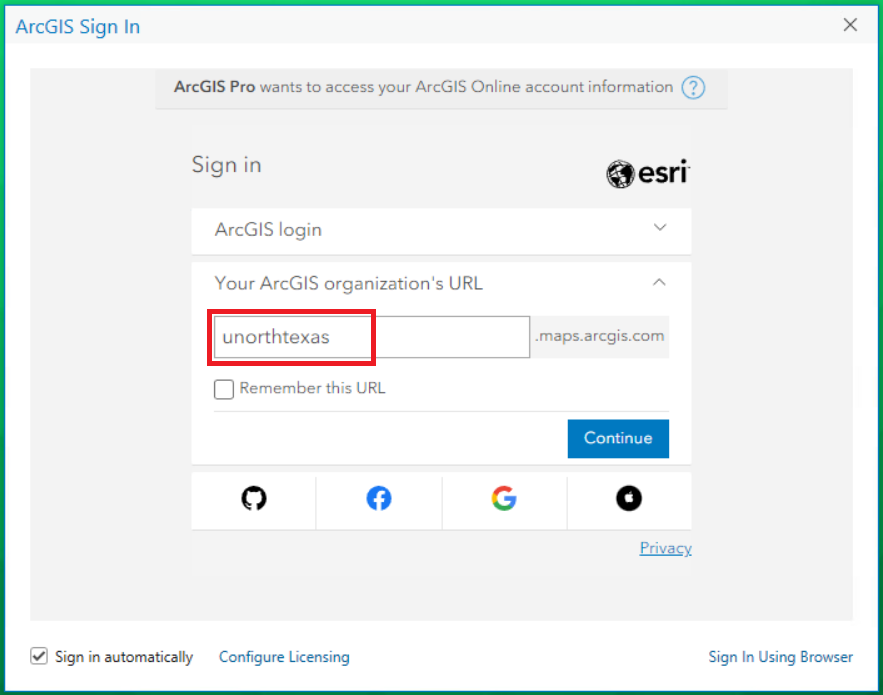
- Click the blue University of North Texas button
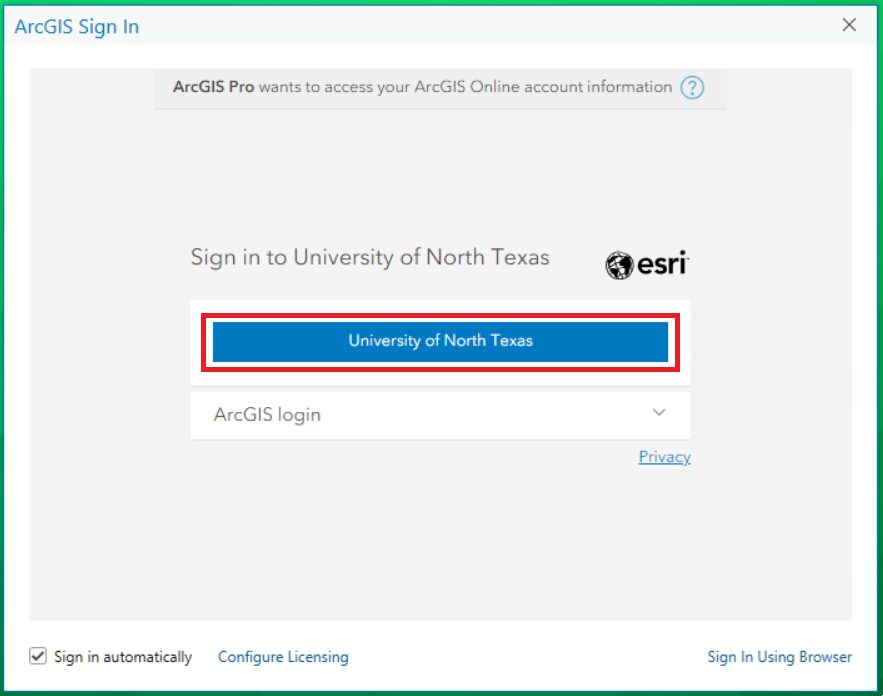
- Login with your EUID and EUID password (do not use your email address here)
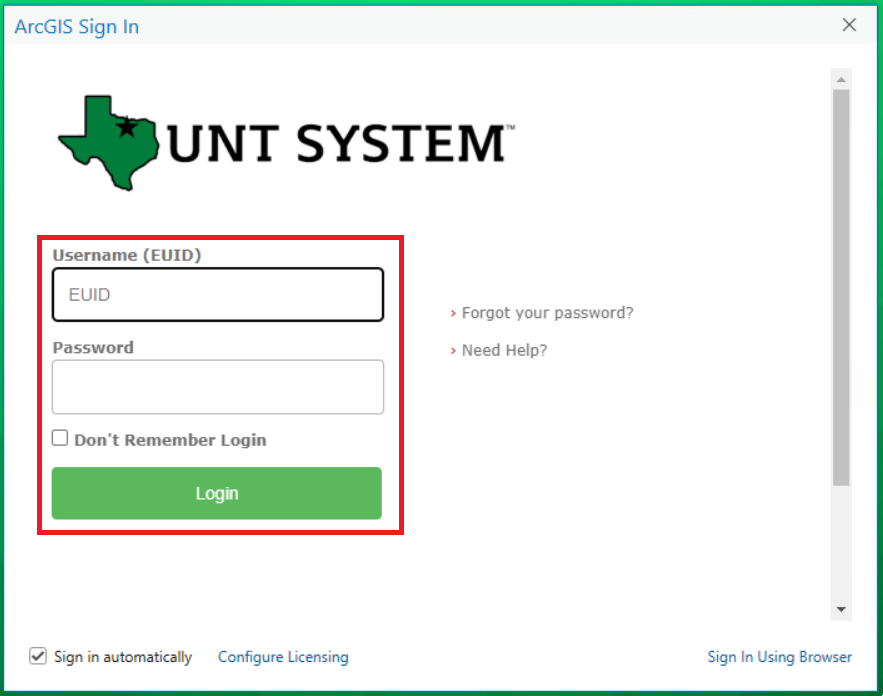
- Enjoy

If you encounter issues logging in
If you attempt to login with your EUID credentials in Step 4 above but receive an error, please contact our Service Desk with specific error messages details. Screenshots will help!

