The UNT WiFi network uses an EAP token as well as your EUID to establish a secure connection. Windows 7 does not support EAP tokens and will display an error:

On CAS managed mobile devices (laptops), Software Center (SC) will automatically install the necessary EAP GTC Software via the UNT WiFi program. If you want this manually installed on a computer that is not considered a mobile device, you can using SC.
If you need assistance connecting a personal computer to UNT's WiFi networks, go to the official UNT WiFi page.
Windows XP cannot connect to the UNT wireless network. Windows XP users must connect to the Eaglenet network.
Windows
CAS ITS controls the settings needed to connect to the UNT wireless network via a system policy (GPO).
After the UNT WiFi gpo connects your computer to the UNT WiFi, you will see the following prompt:

Click the prompt to provide the additional information needed: your EUID and password
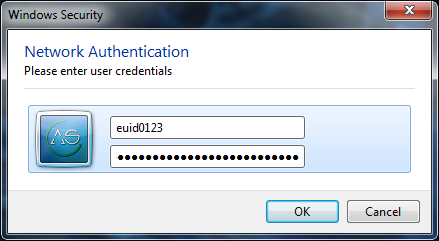
Once you click OK, you'll see the following for a few seconds:

If you have any questions, please feel free to contact us.
Password Restrictions
The UNT wireless network does not accept the following two symbols as part of its authentication system: ? or %. If either of these symbols is in your password and you would like to access the UNT wireless network, please reset your password to something that does not include these characters.
UNT WiFi Setting Controlled by Admin
 CAS ITS is forcing the correct settings needed for the UNT WiFi onto you computer. We decided to do this because the setting are complex, and it requires more several settings to be changed. As a result of us forcing the correct settings onto you computer, you cannot edit the settings; with the exception of adding your credentials.
CAS ITS is forcing the correct settings needed for the UNT WiFi onto you computer. We decided to do this because the setting are complex, and it requires more several settings to be changed. As a result of us forcing the correct settings onto you computer, you cannot edit the settings; with the exception of adding your credentials.

