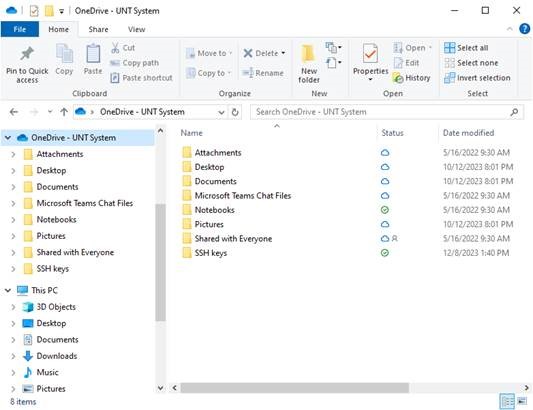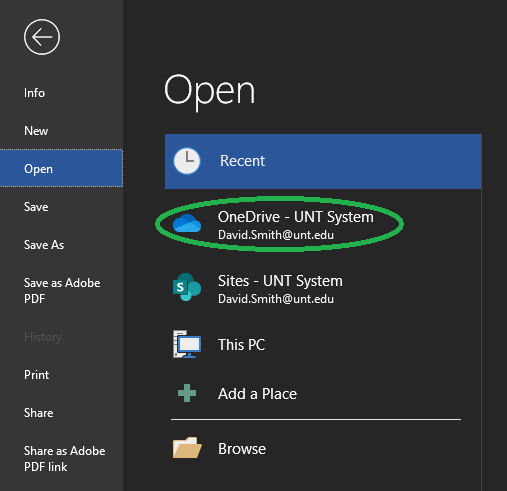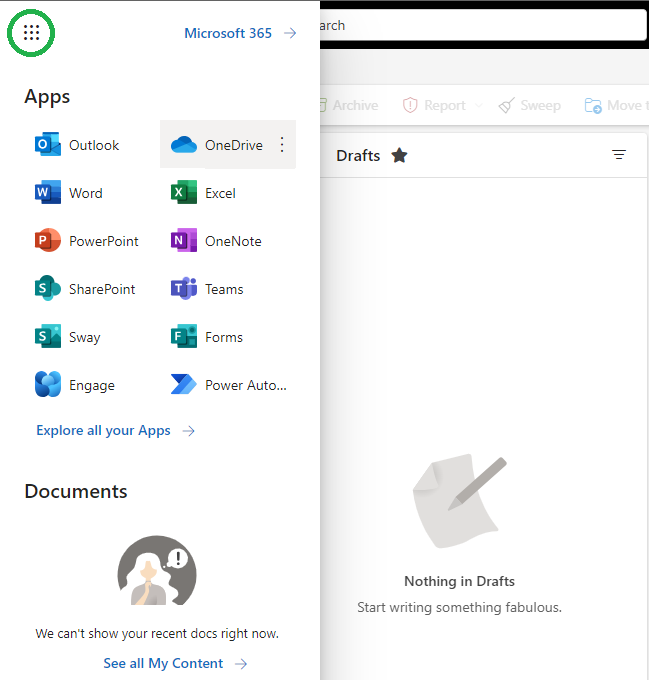What is OneDrive for Business?
OneDrive for Business is Microsoft's professional online cloud storage solution. Much like Dropbox or Google Drive, OneDrive for Business allows you to store documents online allowing you to access your files from almost anywhere that has an internet connection. OneDrive applications are available for your desktop and most smart phones, which allows for easy access, synchronization, and the transfer of large files.
Visit Microsoft's OneDrive page to find out more.
How do I access my OneDrive for Business?
There are multiple ways to access OneDrive for Business:
OneDrive for Business Windows desktop application.
A user logged into a UNT computer on the UNT network can open 'This PC' from the Start Menu (by opening the start menu and then typing 'this', which should show 'This PC' as the first search result) and in the Windows file browser OneDrive - UNT System will be located in the left pane, as well as under Favorites.
OneDrive for Business Microsoft Office applications.
A user can open documents from One Drive for Business using Microsoft Offices applications such as Microsoft Word, Excel and PowerPoint. Open a Microsoft Office application and select File -> Open to see the One Drive location option.
UNT Webmail OneDrive for Business access.
For home use, a user may login to their UNT Webmail account through a web browser and select the grid applications icon located to the left of the 'Office 365' title and the OneDrive will be available to select.
Instructions to Login to UNT Webmail
OneDrive for Business app for my phone or tablet
There is a OneDrive for Business app for Apple iOS and Android devices. The app allows you to store, access, and share work documents and other files in the cloud from your mobile device.
- iPhone or iPad - Instructions for use.
- Android - Instructions for use.
How much storage space do I have on OneDrive for Business?
| Group | OneDrive/Sharepoint | Outlook |
| Students (Undergrad & Graduate) | 5 GB | 1 GB |
| Faculty & Staff | 25 GB | 50 GB |
| Other / Vendors | 25 GB | 25 GB |
What is the maximum amount of total files allowed on OneDrive for Business?
OneDrive for Business allows a total of 20,000 files to be saved per user.
Share files through OneDrive.
OneDrive allows you to share your files with others. Files can be shared privately or publicly and Office Word Apps can also be shared for editing. Additional information can be found at the following link.