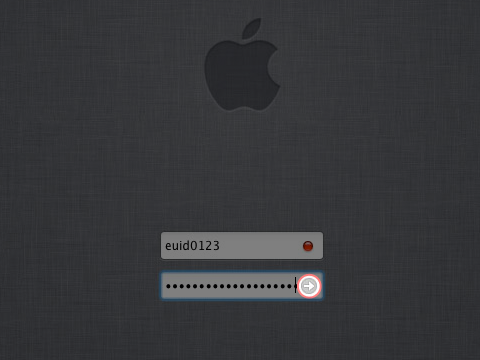At UNT, you are assigned a single Username (eg., Employee ID or EUID) that you will use to logon to services across campus. You can use the Account Management System (AMS) to manage the password associated with your EUID. Your EUID is tied to the UNT Domain, allowing you to remember one username and password to access all of your secure computing, network, and email resources.
If your department assigns you a computer, you'll use our EUID to login and then you will have secure access to network resources, such as: printing, network storage, email, and UNTranet.
For help logging in to UNT domain, follow the tutorial applicable to the OS you are using:
- Windows 7
- Windows 10
- MacOS (Apple)
Windows 7
1. Navigate to the Log On screen.

2. In the highlighted box shown, if it does not show UNT, continue to step 3. Otherwise, skip to step 4.
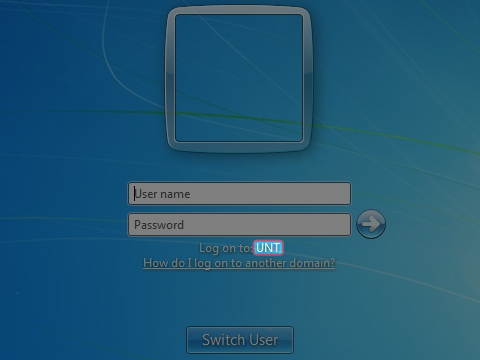
3. At the Log On screen, to set the domain to UNT, type UNT\\.
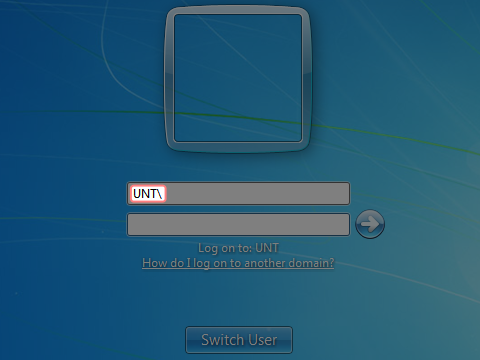
4. Enter your user name and password in the appropriate text boxes.
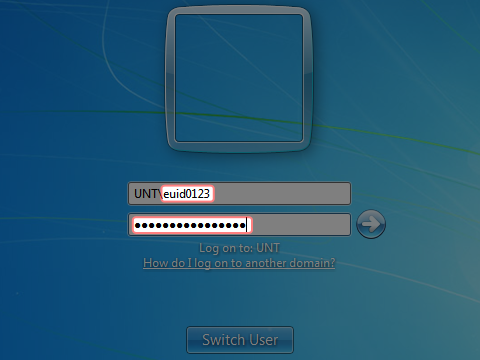
5. Click the arrow and you will have successfully logged in to your EUID account on the UNT domain.
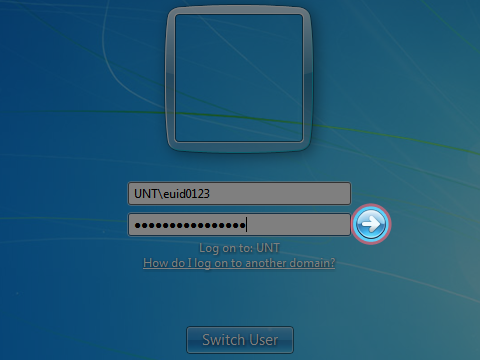
Windows 10
1. When you start up the computer, you should see the logon screen for the previous user.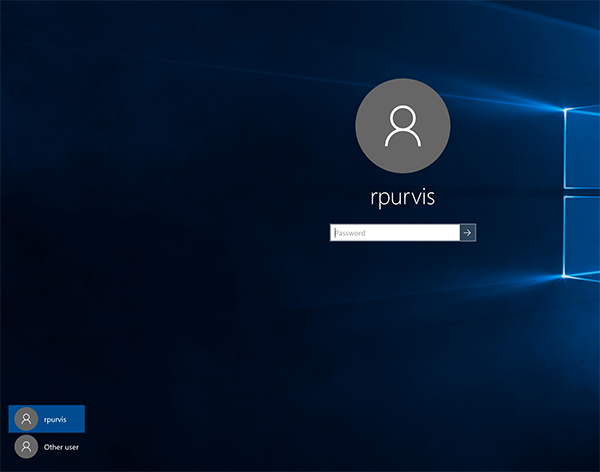
2. If your user name is on the screen, enter your password in the available field and press Enter.
3. If your user name is not on the screen, select 'Other User' in the lower left area of the screen.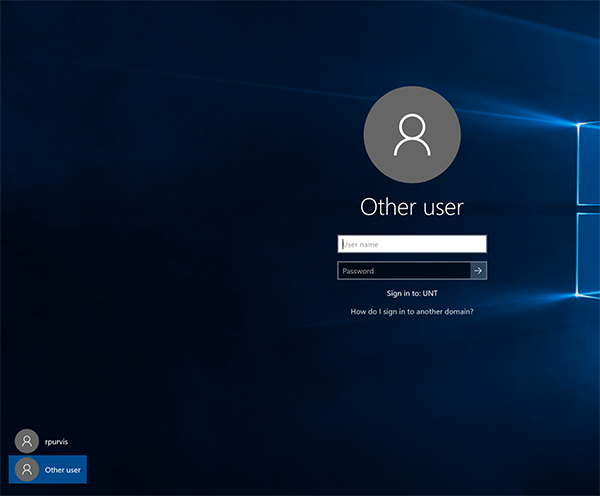
4. Enter your EUID in the User name field, and your UNT password in the Password field and press Enter.
Back to topMacOS
1. Navigate to the Log On screen.

2. Enter your user name and password in the appropriate text boxes.
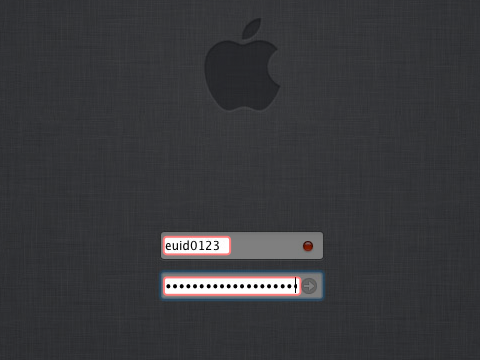
3. Click the arrow and you will have successfully logged in to your EUID account on the UNT domain.