In order to give access to our Enterprise Information System (EIS) to someone who does not work for UNT, you will need to fill out the following access form in EIS:
https://unts.servicenowservices.com/unt?id=sc_cat_item&sys_id=3267d665db1e67404531f156bf96196e
The department user will need to click the "Add document" link and the form will appear for them to use.
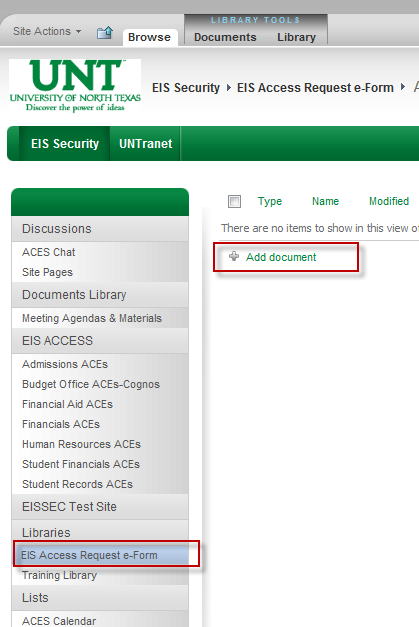
- After they submit the form the ACEs who need to grant access will receive the form via email.
You can also see the form by going to the EIS Security sharepoint site and looking under your product module's listing.
- Please start directing your requesters to this site so we can maintain a history of the access requests.

